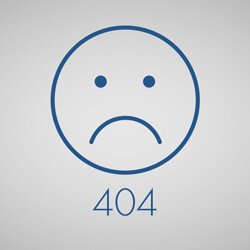
Troubleshoot 404 Errors
- 1xx Informational
- 2xx Success
- 3xx Redirection
- 4xx Client Error
- 5xx Server Error
Let’s focus on 4XX errors – specifically, 404 Page Not Found status codes, the common reasons for errors, and resolutions.
HOW TO FIND OUT IF YOUR FILES ARE 404ING
If you haven’t yet heard about it from an end-user, or stumbled upon a 404 page on your own, you can find out for certain if any of your files are 404ing via your CacheFly portal.
To generate a report, go to: Statistics > Report Type > 404 by File
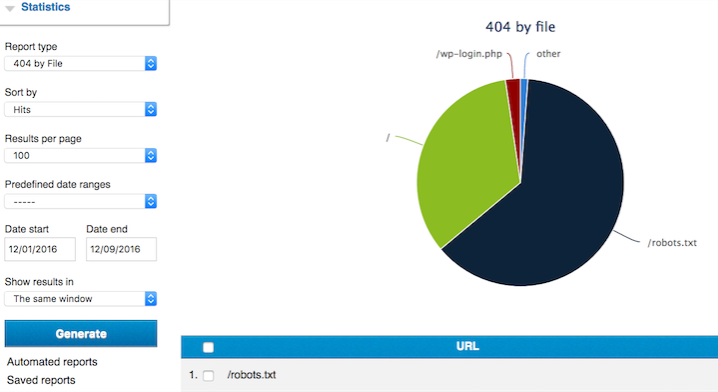
HERE’S HOW TO TROUBLESHOOT WHERE YOU’RE 404ING
When using Reverse Proxy, use the CacheFly URL that is 404ing and replace ‘username.cachefly.net’ portion of the URL with your origin domain. This is the URL that we use to pull from your origin server. If the object is returning a 404 on your origin server, then we’re not able to proxy and cache it.
COMMON REASONS FOR 404 ERRORS
If you’ve run a report and founds errors, it’s time to troubleshoot why your page/s are 404ing. Here are some common reasons for 404 errors and how to resolve them.
File is Not Uploaded (push)
A 404 can occur if any requests for objects have not yet been uploaded to ftp.cachefly.com. Visit our helpful starter guide for instructions on how to properly upload to CacheFly.
Inaccurate URL/Misspelled URL
Inaccurate URLs are a common reason for 404s. This can be caused by misspellings/typos or a misconfigured plugin.
Incorrect HTTP Referer
An incorrect HTTP referer occurs when you’ve setup referrer blocking rules in the customer portal to prevent hotlinking. To resolve this, include a valid referrer in your test request
(e.g. curl -I -e ‘http://www.valid-referrer.com’ http://username.cachefly.net/test_file.jpg).
Incorrect Origin Definition
If after your initial setup, all objects start 404ing from the CDN delivery edge, this is due to an incorrect origin definition. To remediate the issue, all you need to do is verify that your origin domain is resolving to the correct host. This should be a publicly reachable web server that will respond to our pull requests with a HTTP 200.
Incorrect CNAME Configuration
If you’ve created a CNAME record to alias your CacheFly provided subdomain, you’ll need to enter that alias in the hostname manager. Here’s a helpful tutorial on how to configure CNAMEs.
HTTP Links on an HTTPS Page
Unless we’ve added a Subject Alternative Name to our edge certificate, SSL requests made using a CNAME record will 404. To resolve this, contact support@cachefly.com for pricing and availability.
If you still need help, contact us at support@cachefly.com. We are always happy to assist!
Product Updates
Explore our latest updates and enhancements for an unmatched CDN experience.
Book a Demo
Discover the CacheFly difference in a brief discussion, getting answers quickly, while also reviewing customization needs and special service requests.
Free Developer Account
Unlock CacheFly’s unparalleled performance, security, and scalability by signing up for a free all-access developer account today.
CacheFly in the News
Learn About
Work at CacheFly
We’re positioned to scale and want to work with people who are excited about making the internet run faster and reach farther. Ready for your next big adventure?




